To join the Nano Server to my Active Directory domain I’ll use offline Domain Join utility (Djoin.exe).
To complete this you will need to run the Djoin command from a domain controller or from a member server joined to the domain.
To start the process run the command line below from the command prompt tool:
The command will create a Computer account In AD with the Name NANOSERVER05 and will create a file called NanoServer05 In the location you run the command from.
(change text marked In Bold)
djoin.exe /provision /domain TEST /machine NANOSERVER5 /savefile .\filename
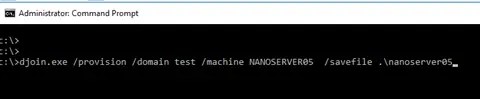
After you run the command your will see the output below:
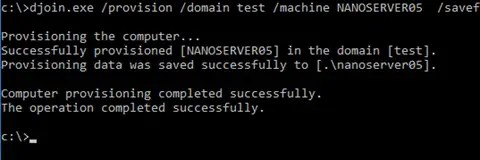
And below you will see the file the command created.
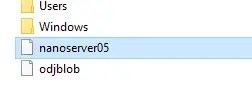
Below you will see the content of the file.
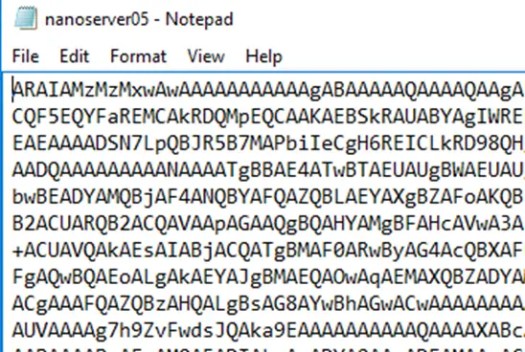
Once you have the file copy it to the Nano Server C:\ Drive using File Explorer \\nanoserver\c$
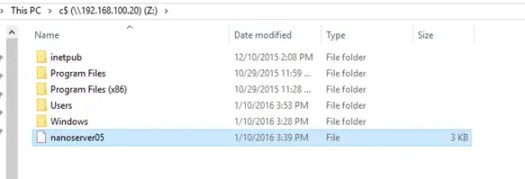
Once the file Is copied to the Nano Server open a PowerShell and connect to the Nano server using the lines below:
(Note: Change the IP address to the Nano IP address)
The line below will add the Nano Server IP address to the Trusted Host List:
Set-Item WSMan:\localhost\Client\TrustedHosts -Value 192.168.100.20 -Concatenate
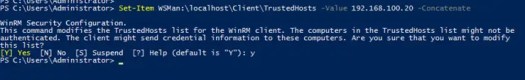
Line below will create a PowerShell session to the Nano Server:
Enter-PSSession -ComputerName 192.168.100.20 -Credential Administrator
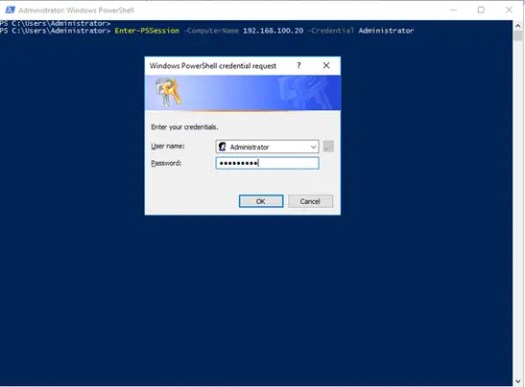
Once you logged on, Run the line below:
djoin /requestodj /loadfile c:\nanoserver05 /windowspath c:\windows /localos

Done, The Nano Server Is now Part of the DC, you can restart the Nano server log in to the domain.
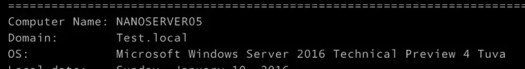
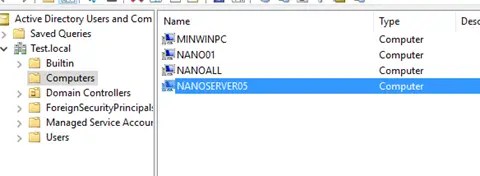
Got a project that needs expert IT support?
From Linux and Microsoft Server to VMware, networking, and more, our team at CR Tech is here to help.
Get personalized support today and ensure your systems are running at peak performance or make sure that your project turns out to be a successful one!
CONTACT US NOW

