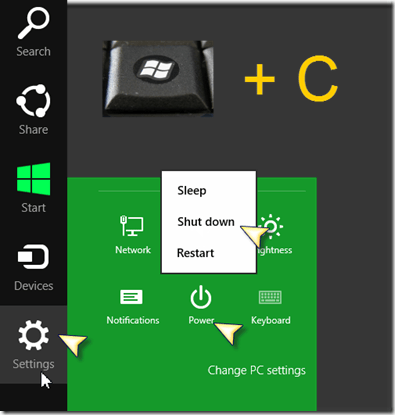Log Off (Log Out) of Windows Server 2012 or Windows 8
Press Ctrl-Alt-Delete then select Sign Out
Log Off of Terminal Session on Windows Server 2012 or Windows 8
If you are connected via RDP (Remote Desktop Client) Press Ctrl-Alt-End then select Sign Out
You will notice on the screen you can also LOCK the computer or bring up task manager
To Shutdown, Sleep, or restart
Press WindowKey + C {for the Charms menu} – Settings – Press the Power button on the popup menu and pick either sleep, restart or shutdown
Got a project that needs expert IT support?
From Linux and Microsoft Server to VMware, networking, and more, our team at CR Tech is here to help.
Get personalized support today and ensure your systems are running at peak performance or make sure that your project turns out to be a successful one!
CONTACT US NOW