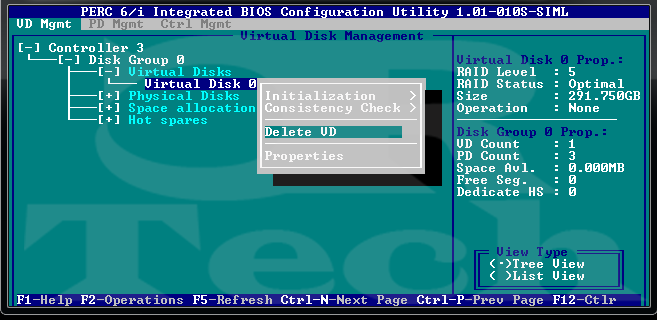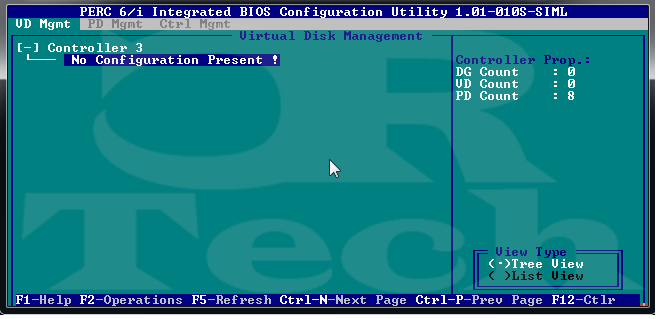Deleting your RAID through the PERC BIOS is a pretty quick process. This tutorial will show you how to delete a Virtual Disk and HERE is how to create a Virtual Disk.
This tutorial applies to: Dell PERC 5/E, 5/i, 6/E, 6/i, H300 series, H700 series, and H800 series
Boot into the RAID Controller BIOS by pressing “Ctrl-R” during POST
Once it is loaded, select your controller under VD Mgmt and press F2 to bring up the option window. Highlight Delete VD and press Enter.
Press OK to confirm the deletion of the Virtual Disk
Got a project that needs expert IT support?
From Linux and Microsoft Server to VMware, networking, and more, our team at CR Tech is here to help.
Get personalized support today and ensure your systems are running at peak performance or make sure that your project turns out to be a successful one!
CONTACT US NOW