Unlike a traditional hub and spoke when you have site to site VPN with azure with multiple virtual networks. Azure Express route gives you an additional option to create up-to to 10 connections directly with the express route circuit. Where the virtual network can be from different subscriptions. It makes life much easier when you have multiple business units within Azure with different subscriptions. Once you have the express route circuit provisioned and available you can start creating authorizations and connections. VNET peerings and virtual network gateways have their own costs per region. In this architecture no peering is made unless there is a requirement between spokes as the express route will act kind of a hub in this architecture.
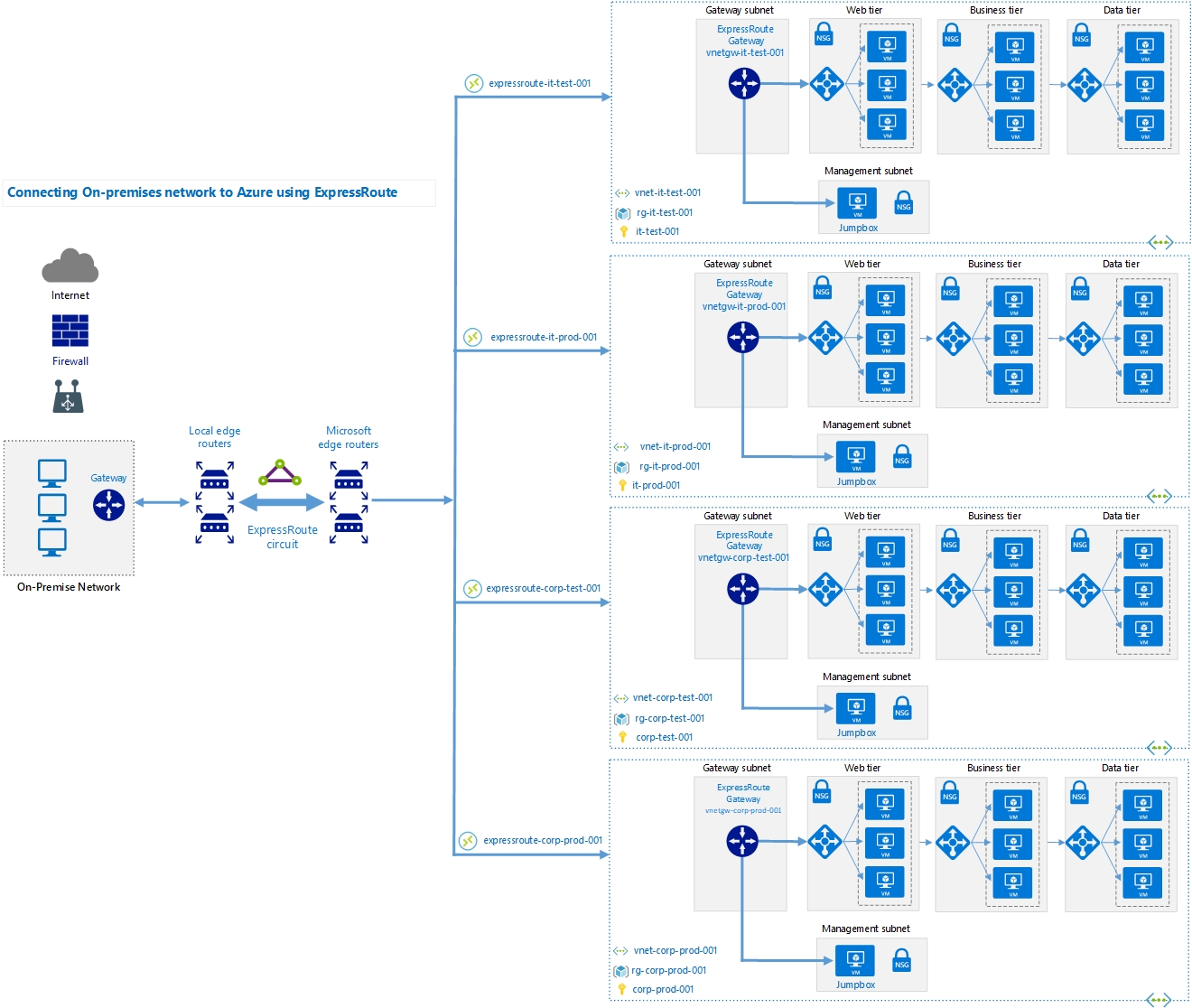
Open the express route circuit is up and ready and create an authorization and get the authorization key and the resource ID. It will change to status Available once you create it.
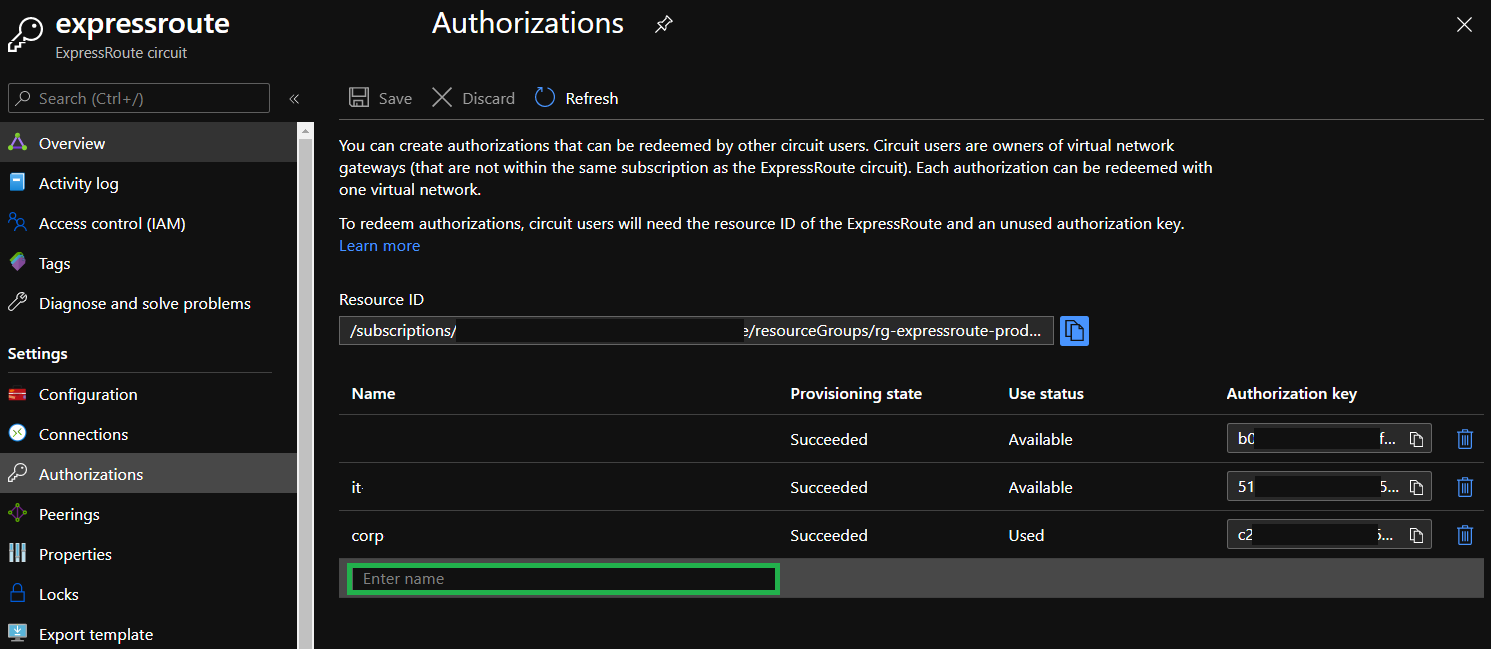
Create a Virtual Network Gateway – where you need a gateway to create a connection between express route circuit and gateway to have virtual resources within the gateway.
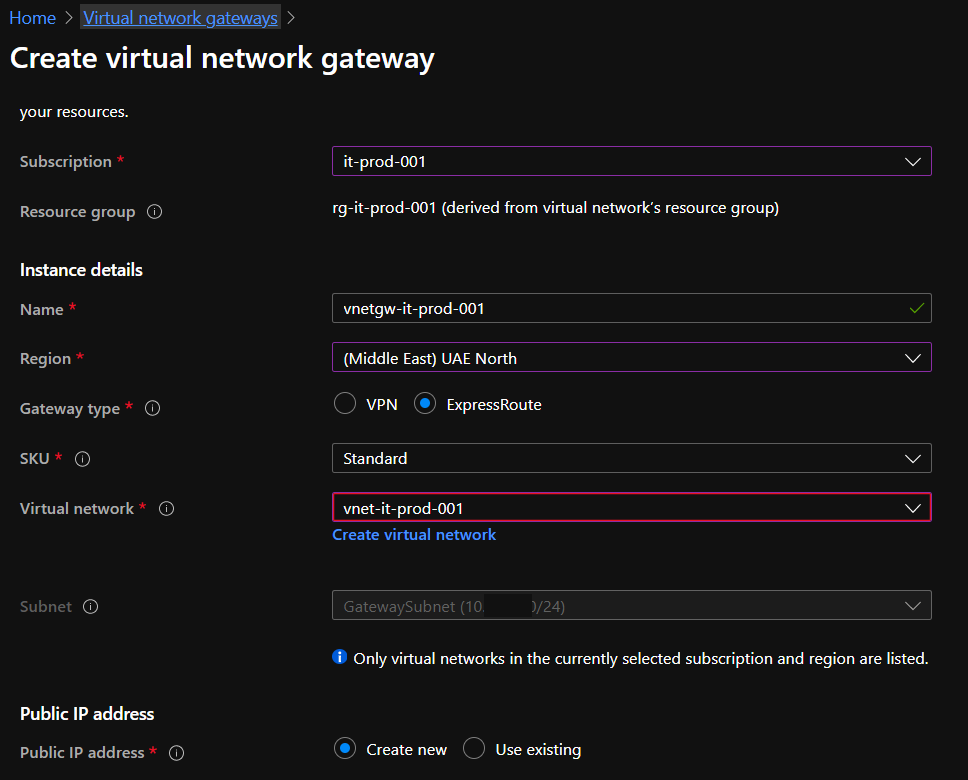
Once you have the gateway choose the gateway and redeem the connection with the Keys captured above
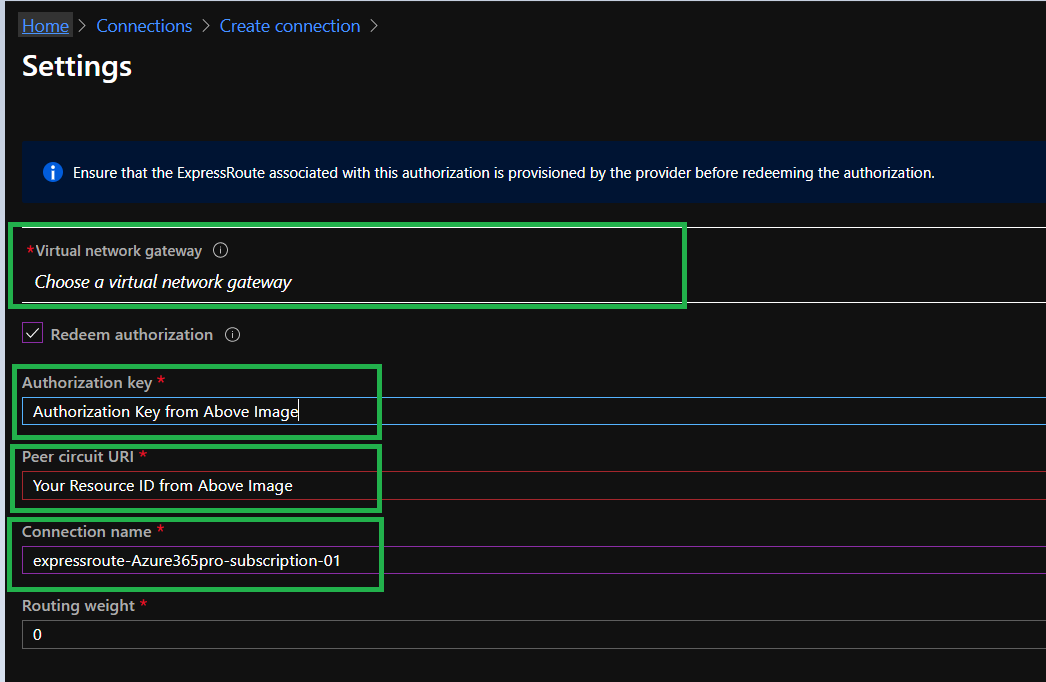
Good to have for naming conventions –
- Connection
- Address space
- Subnets
- Virtual Network Gateway
- Virtual Network
- Virtual Network Gateway Public IP Name
- Resource groups
- Boot Diagnostics
- Network Security Groups
- Subscriptions
- Test Server Name
- Test Server IP
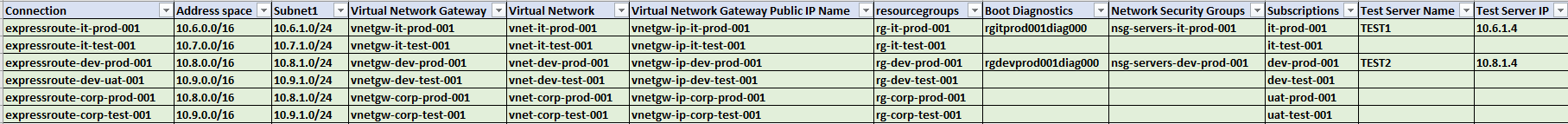
Virtual Network Gateway Peering Cost with Express Route –
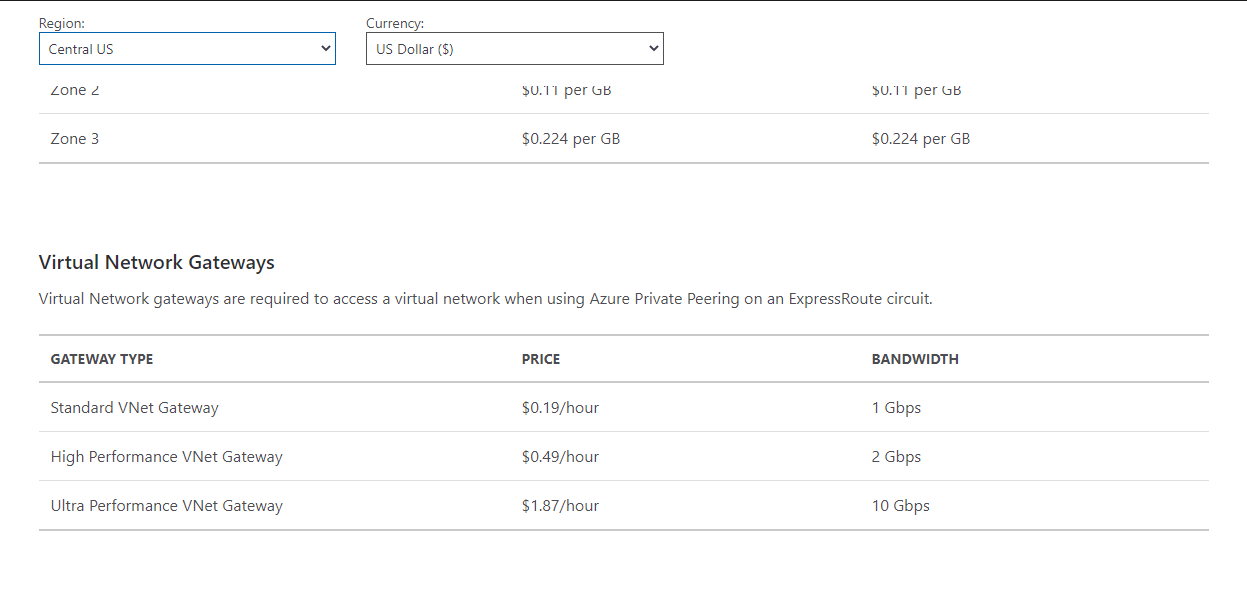
Hub and Spoke without Express Route Examples – Thanks to the internet for below images
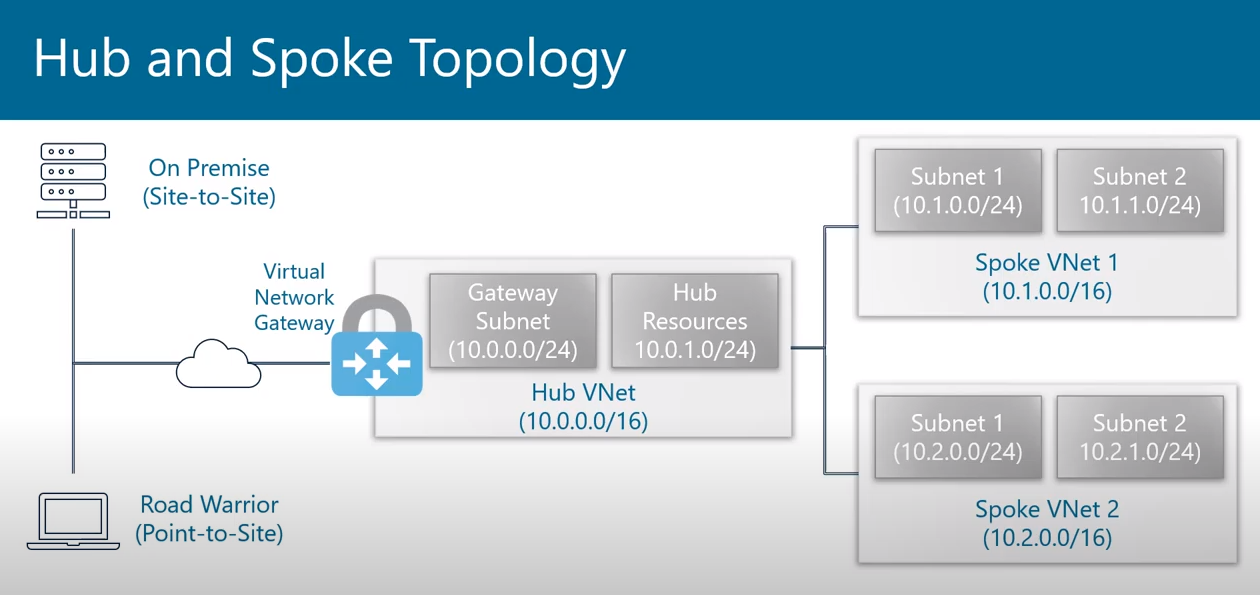
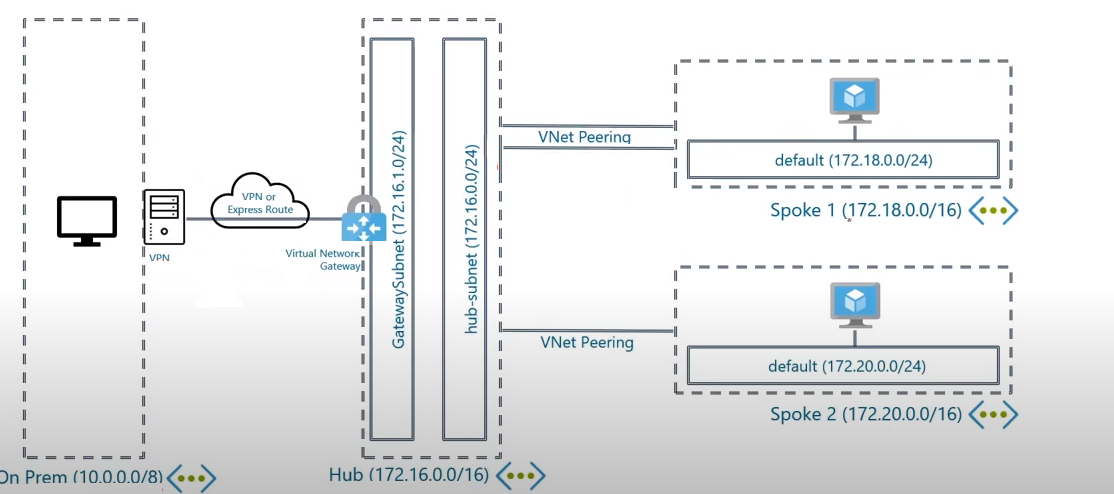
Spoke 1 to Spoke 2 Connectivity with Hub.
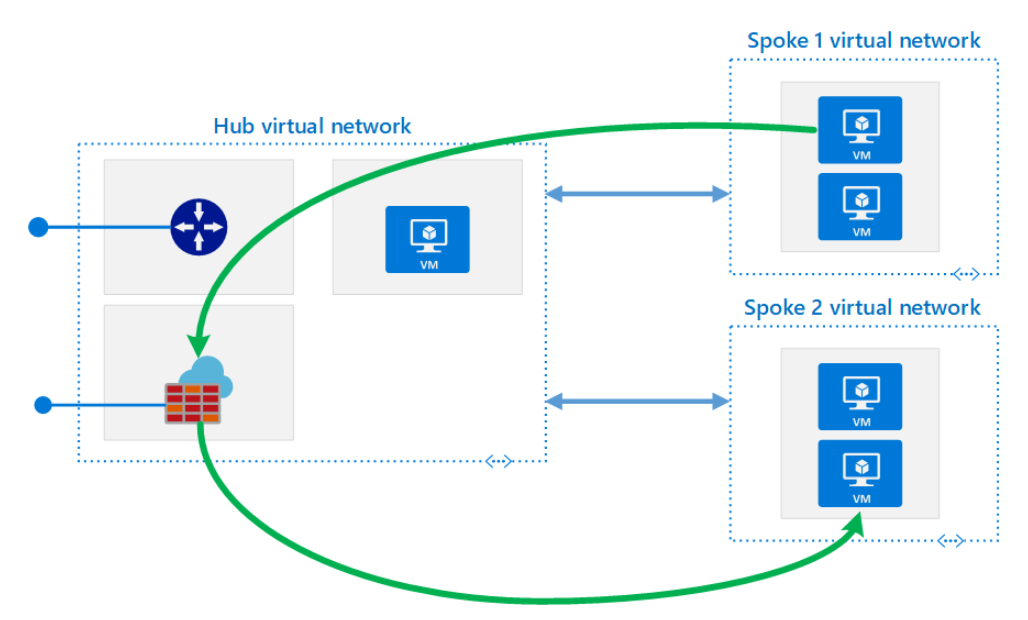
Sample Image for Virtual Network planning –
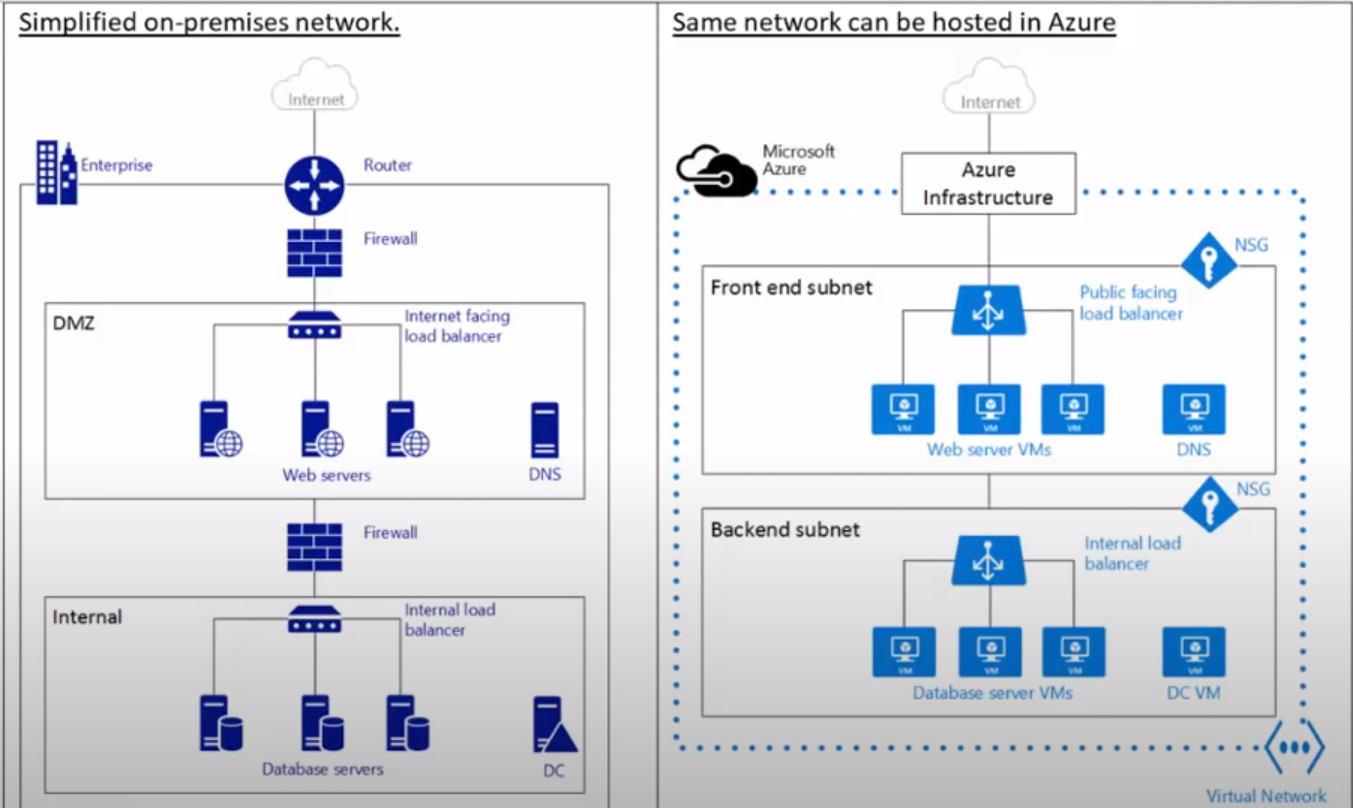
Got a project that needs expert IT support?
From Linux and Microsoft Server to VMware, networking, and more, our team at CR Tech is here to help.
Get personalized support today and ensure your systems are running at peak performance or make sure that your project turns out to be a successful one!
CONTACT US NOW

