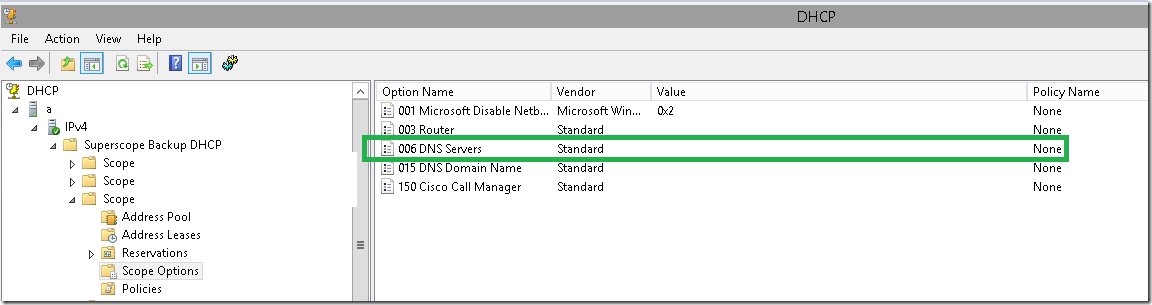To Get all Scopes – Open PowerShell – Run as Administrator
Get-DhcpServerv4Scope
To Check DNS Servers Option 006
| Get-DhcpServerv4Scope| Get-DhcpServerv4OptionValue| Where-Object{$_.OptionID -like6} | FT Value |
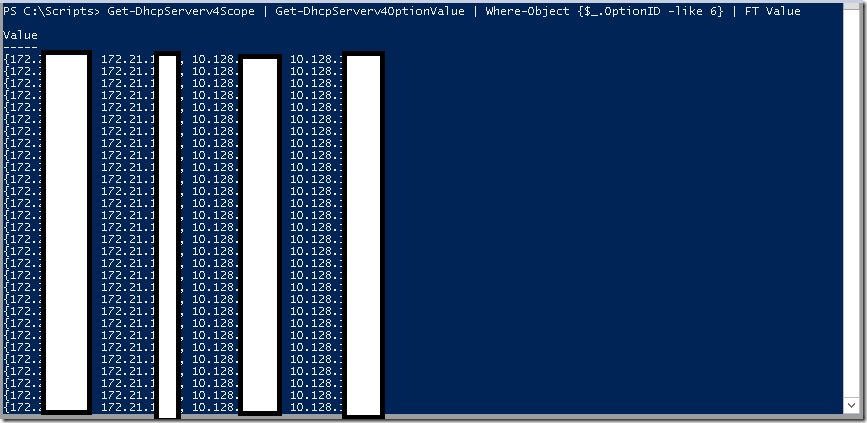
To Check – Whatif
| Get-DhcpServerv4Scope| Set-DhcpServerv4OptionValue-DnsServer172.21.10.20,172.21.10.21,10.10.11.10,10.10.11.11 –Whatif |
To Apply
Get-DhcpServerv4Scope| Set-DhcpServerv4OptionValue-DnsServer172.21.10.20,172.21.10.21,10.10.11.10,10.10.11.11
To Check if its Applied or Not
Get-DhcpServerv4Scope| Get-DhcpServerv4OptionValue| Where-Object{$_.OptionID -like6} | FT Value
You can see 006 DNS Servers Updated for all scopes