When you turn your Windows computer on, the Num Lock key is disabled by default. It gets extremely annoying to have to turn it on every single time you sign on your computer. There is a very simple way to enable the Num Lock key so it never turns off (no matter what) and here it is.
First, click on your Windows Start Button and click on Run, type in “regedit” to enter the registry and click the “OK” button.
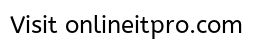
This will open up the registry editor. Now in the navigation menu on the left side, Navigate (expand all the folders) to HKEY_CURRENT_USER \Control Panel\Keyboard. (Make sure you have clicked on the Keyboard folder)
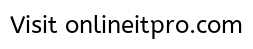
Double click on the InitialKeyboardIndicators entry and change the “Value Data” field to 2 and now click the “OK” button.
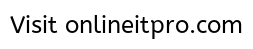
You can now close the registry editor. Now your Num Lock will always be on (even if you reboot).
Thanks for reading!
-Microsoft Geek
Got a project that needs expert IT support?
From Linux and Microsoft Server to VMware, networking, and more, our team at CR Tech is here to help.
Get personalized support today and ensure your systems are running at peak performance or make sure that your project turns out to be a successful one!
CONTACT US NOW

