You try to RDP into a Terminal Server and you get this message below.
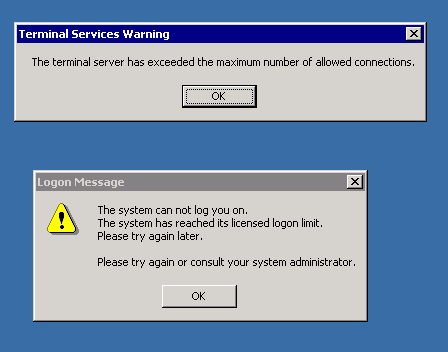
You can run the following comment to view terminal server sessions. Qwinsta /server:computername
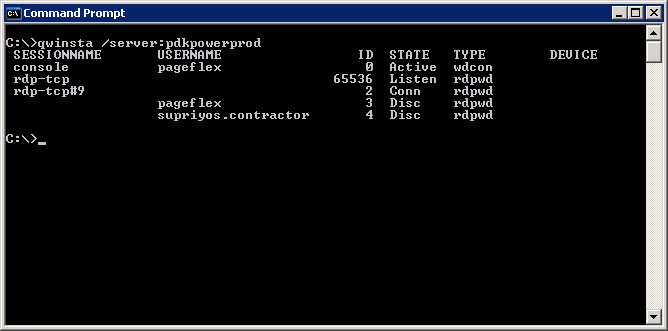
This will show you which sessions are hung. Then you can go into another Terminal Server and open Terminal Services Manager, connect to the server you are trying to RDP into and log off the hung sessions.
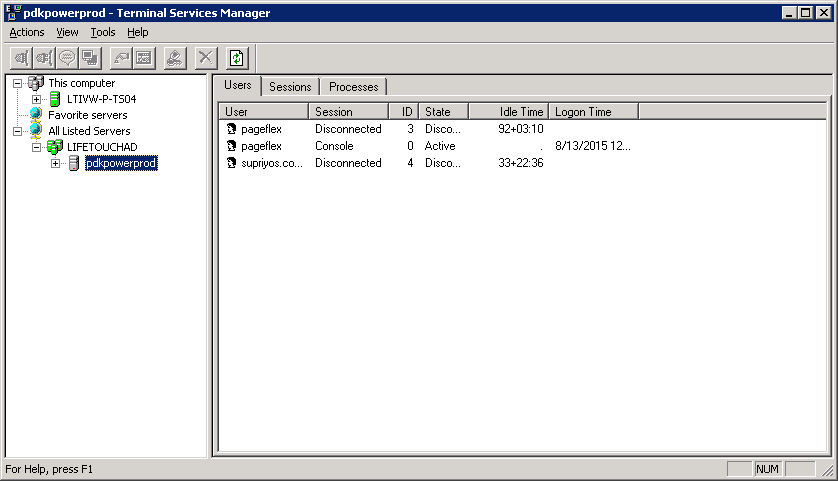
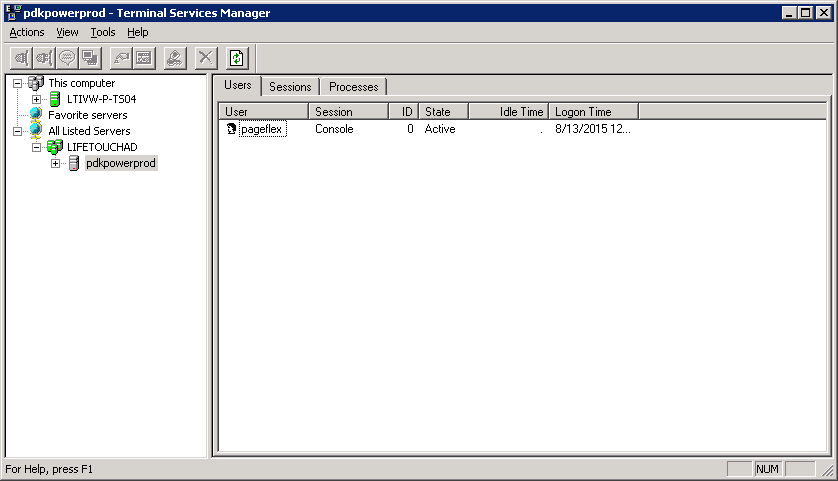
Got a project that needs expert IT support?
From Linux and Microsoft Server to VMware, networking, and more, our team at CR Tech is here to help.
Get personalized support today and ensure your systems are running at peak performance or make sure that your project turns out to be a successful one!
CONTACT US NOW

