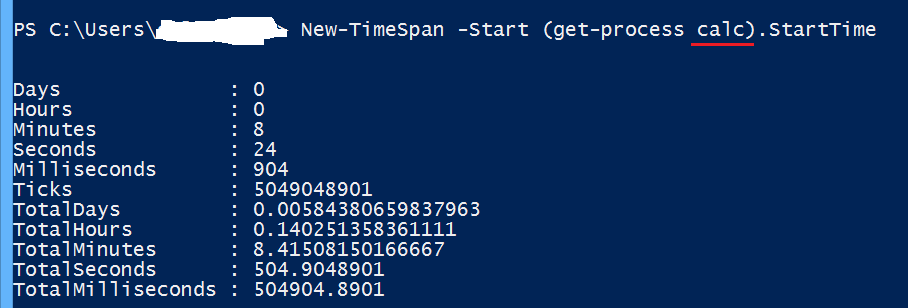Using Microsoft’s PowerShell cmdlet: New-TimeSpan you can see how long an application has been running
Command:
New-TimeSpan -Start (get-process calc).StartTime
You will want to sub the word “calc” out for whatever application you are using. You can type “get-process” to see a list of all the ProcessNames running on the system.
For more examples, check out: https://technet.microsoft.com/en-us/library/Ee176916.aspx
Got a project that needs expert IT support?
From Linux and Microsoft Server to VMware, networking, and more, our team at CR Tech is here to help.
Get personalized support today and ensure your systems are running at peak performance or make sure that your project turns out to be a successful one!
CONTACT US NOW