With Hyper-V the world of networking is quite different than it was with Virtual Server. First to set the scene, with Windows Server 2008 installed on a system with one network adapter you will see this under Network Connections:
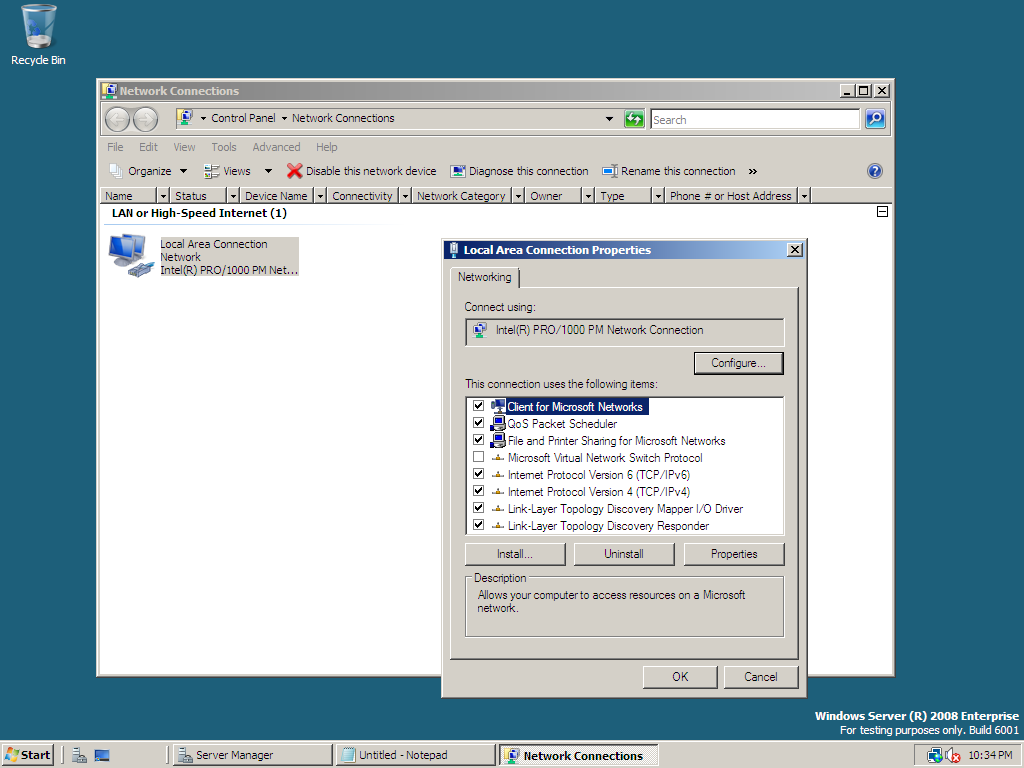
And your system is operating like this:
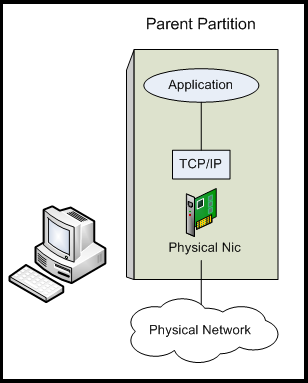
Once you install Hyper-V and create a virtual network your system now operates like this:
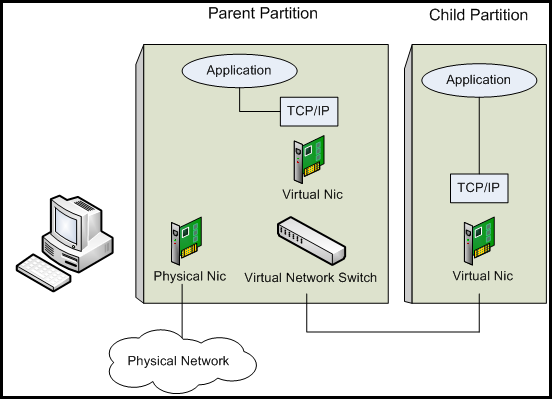
As you can see the parent partition (host operating system in Virtual Server lingo) is now using a virtual network adapter to connect to the physical network. If you look at network connections on the parent you will now see the original network adapter and a new virtual network adapter:
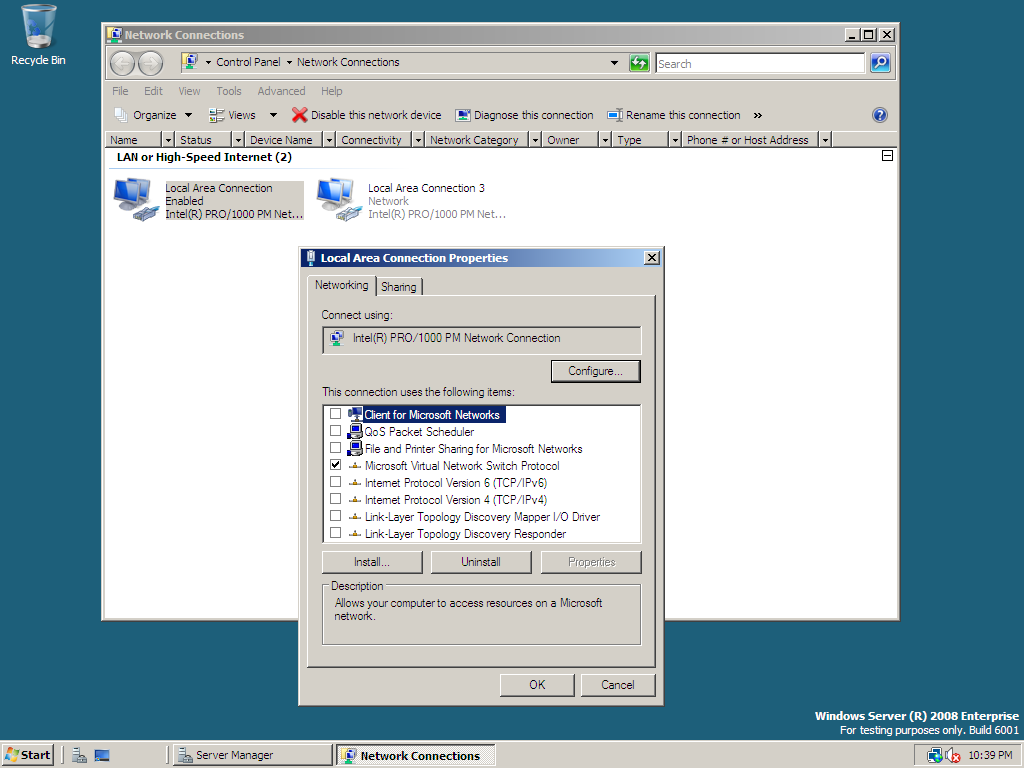
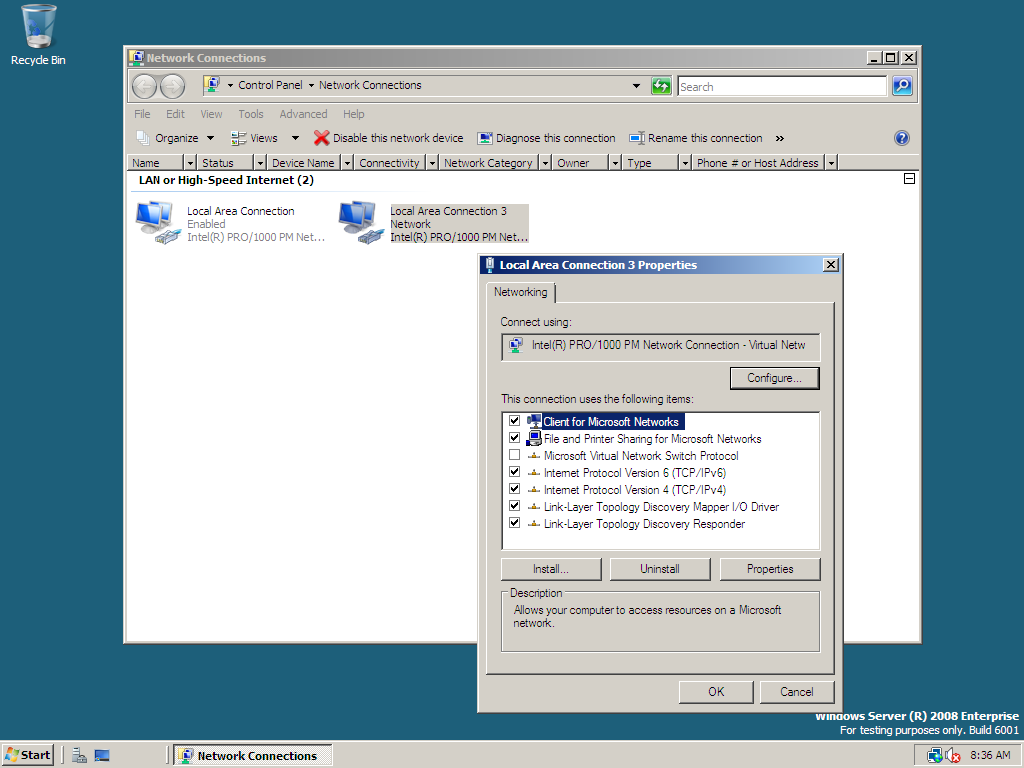
The original physical network adapter now has nothing bound to it except the Microsoft Virtual Network Switch Protocol. The virtual network adapter now has all of the standard protocols and services bound to it instead.
Some interesting things to note here:
- The virtual network adapter that appears under Network Connections will have the same name as the virtual network switch it is associated with.
- It is possible to create an ‘Internal’ virtual network – which will expose a virtual network adapter to the parent partition without needing to have a physical network adapter associated with it.
- Unlike with Virtual Server, Hyper-V only binds the virtual network service to a physical network adapter when a virtual switch is associated with the physical network adapter in question. The advantage of this is that you avoid the performance overhead involved with having this service enabled on network adapters that are not associated with virtual network switches, the downside is that it means that networking gets disrupted on the network adapter in question when a virtual network switch gets created or deleted.
thanks,
CRTech
Got a project that needs expert IT support?
From Linux and Microsoft Server to VMware, networking, and more, our team at CR Tech is here to help.
Get personalized support today and ensure your systems are running at peak performance or make sure that your project turns out to be a successful one!
CONTACT US NOW

