In this article I attempt to explain three common network storage configurations.
In today’s world everything is on computers. More specifically, everything is stored on storage devices which are attached to computers in a number of configurations. There are many ways in which these devices can be accessed by users. Some are better than others and some are best for certain situations; in this article I will give an overview of some of these ways and describe some situations where one might want to implement them.
Firstly there is an architecture called Directly Attached Storage (DAS). This is what most people would think of when they think of storage devices. This type of architecture includes things like internal hard drives, external hard drives, and USB keys. Basically DAS refers to anything that attaches directly to a computer (or a server) without any network component (like a network switch) between them.
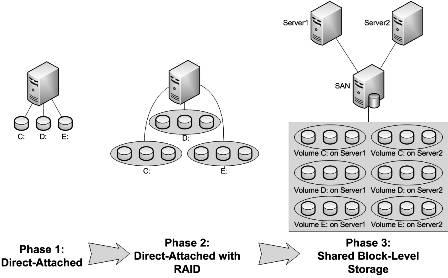
Figure 1: Three configurations for Direct Attached Storage solutions (Courtesy of ZDNetasia.com)
A DAS device can even accommodate multiple users concurrently accessing data. All that is required is that the device have multiple connection ports and the ability to support concurrent users. DAS configurations can also be used in large networks when they are attached to a server which allows multiple users to access the DAS devices. The only thing that DAS excludes is the presence of a network device between the storage device and the computer.
Many home users or small businesses require Network Attached Storage (NAS). NAS devices offer the convenience of centrally locating your storage devices, though not necessarily located with your computers. This feature is convenient for home users who may want to store their storage devices in their basement while roaming about their house with their laptop. This feature is equally appealing to small businesses where it may not be appropriate to have large storage devices where clients or customers present. DAS configurations could also provide this feature, though not as easily or elegantly for smaller implementations.
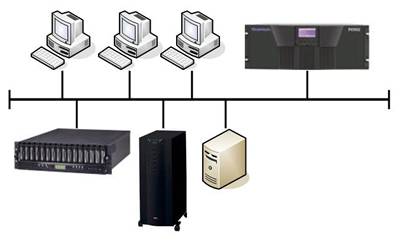
Figure 2: Diagram of a Network Attached Storage system (Courtesy of windowsnas.com)
A NAS device is basically a stripped down computer. Though they don’t have monitors or keyboards they do have stripped down operating systems which you can configure, usually by connecting to the device via a web browser from a networked computer. NAS operating systems are typically stripped down versions of UNIX operating systems, such as the open source FreeNAS which is a stripped down version of FreeBSD. FreeNAS supports many file formats such as CIFS, FTP, NFS, TFTP, AFP, RSYNC, and iSCSI. Since FreeNAS is open source you’re also free to add your own implementation of any protocol you wish. In a future article I will provide more in-depth information on these protocols; so stay tuned.
Because NAS devices handle the file system functions themselves, they do not need a server to handle these functions for them. Networks that employ DAS devices attached to a server will require the server to handle the file system functions. This is another advantage of NAS over DAS. NAS “frees up” the server to do other important processing tasks because a NAS device is connected directly to the network and handles all of the file serving itself. This also means that a NAS device can be simpler to configure and maintain for smaller implementations because they won’t require a dedicated server.
NAS systems commonly employ RAID configurations to offer users a robust storage solution. In this respect NAS devices can be used in a similar manner as DAS devices (for robust data backup). The biggest, and most important, difference between NAS systems and DAS systems are that NAS systems contain at least one networking device between the end users and the NAS device(s).
NAS solutions are similar to another storage configuration called Storage Area Networks (SAN). The biggest difference between a NAS system and a SAN system is that a NAS device handles the file system functions of an operating system while a SAN system provides only block-based storage services and leaves the file system functions to be performed by the client computer.
Of course, that’s not to say that NAS can’t be employed in conjunction with SAN. In fact, large networks often employ SAN with NAS and DAS to meet the diverse needs of their network users.
One advantage that SAN systems have over NAS systems is that NAS systems are not as readily scalable. SAN systems can quite easily add servers in a cluster to handle more users. NAS systems employed in networks where the networks are growing rapidly are often incapable of handling the increase in traffic, even if they can handle the storage capacity.
This doesn’t mean that NAS systems are scalable. You can in fact, cluster NAS devices in a similar manner to how one would cluster servers in a SAN system. Doing this still allows full file access from any node in the NAS cluster. But just because something can be done, doesn’t mean it should be done; if you’re thinking of going down this path tread carefully – I would recommend implementing a SAN solution instead.
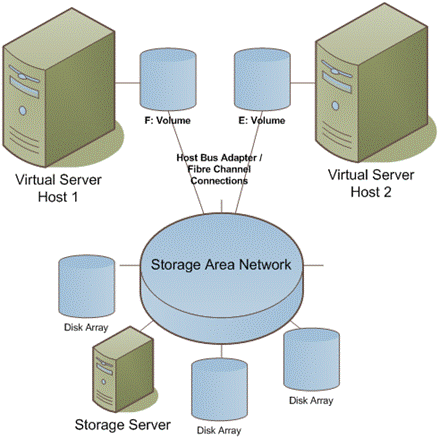
Figure 3: Diagram of a Storage Area Network (Courtesy of anildesai.net)
However, NAS systems are typically less expensive than SAN systems and in recent years NAS manufacturers have concentrated on expanding their presence on home networks where many users have high storage demands for multimedia files. For most home users a less expensive NAS system which doesn’t require a server and rack space is a much more attractive solution when compared with implementing a SAN configuration.
SAN systems have many advantages over NAS systems. For instance, it is quite easy to replace a faulty server in a SAN system whereas is it much more difficult to replace a NAS device which may or may not be clustered with other NAS devices. It is also much easier to geographically distribute storage arrays within a SAN system. This type of geographic distribution is often desirable for networks wanting a disaster tolerant solution.
The biggest advantage of SAN systems is that they offer simplified management, scalability, flexibility, and improved data access and backup. For this reason SAN configurations are becoming quite common for large enterprises that take their data storage seriously.
Apart from large networks SAN configurations are not very common. One exception to this is is in the video editing industries which require a high capacity storage environment along with a high bandwidth for data access. A SAN configuration using Fibre Channel is really the best solution for video editing networks and networks in similar industries.
While any of these three configurations (DAS, NAS, and SAN) can address the needs of most networks, putting a little bit of thought into the network design can save a lot of future effort as the network grows or the need arises to upgrade various aspects of the network. Choosing the right configuration is important, you need to choose a configuration that meets your networks current needs and any predictable needs of the near to medium term future.
Got a project that needs expert IT support?
From Linux and Microsoft Server to VMware, networking, and more, our team at CR Tech is here to help.
Get personalized support today and ensure your systems are running at peak performance or make sure that your project turns out to be a successful one!
CONTACT US NOW

