I came across a brilliant solution that will blow your mind away and save all you System Admins out there having similar issue.
The solution that I am referring to is an application called Junction. Directory symbolic links are known as NTFS junctions in Windows.
Many of you must be aware that Microsoft introduced a concept of directory symbolic links from Windows Server 2000 onwards. What this basically means that you can have a folder kept somewhere else in another drive and create a junction point so that the computer OS thinks that it actually is placed in its original location.
Let me explain this to you with an example.
In our case, assume that the OS disk is completely full and you like to move the Windows folder to the D drive of the system so that you can free up some space.
First of all you will have to go ahead and download this application from here.
Install the application on the local system.
Since this is a virtual machine that I am showing the example on, I will be creating the link on the same drive. But the concept works on any drive that is connected to the machine,
Now lets go ahead and create a new directory called Sym-Windows in C drive.
I will be doing this from Powershell.
Navigate to D drive and create anew folder called Windows.
New-Item 'Sym-Windows' -Type directory
Note that we are using New-Item cmdlet and the type we want is a folder (directory)
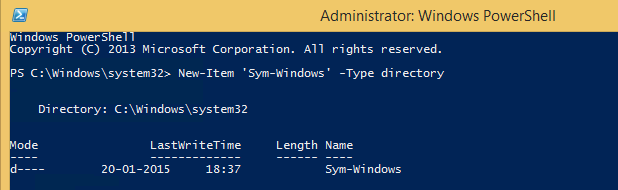
Now navigate to the folder where you had downloaded the application mentioned earlier. In my case it is on the Desktop. Type the following command to create a symbolic link.
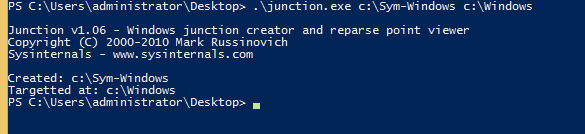
You can now move the content from the actual folder to the symbolic link that we just created and the OS will think it is accessing from the original location.
A neat little trick, isn’t it?
I hope this was informative and thank you for reading!
Got a project that needs expert IT support?
From Linux and Microsoft Server to VMware, networking, and more, our team at CR Tech is here to help.
Get personalized support today and ensure your systems are running at peak performance or make sure that your project turns out to be a successful one!
CONTACT US NOW

