Exchange Server 2013 can be installed on Windows Server 2008 R2 SP1, on either the Standard or Enterprise editions. Exchange 2013 can also be installed on Datacenter (RTM) edition.
Windows Server 2008 R2 Standard edition will support any of the Exchange 2013 server roles, however if you intend to deploy Exchange 2013 Mailbox servers in a Database Availability Group you will need to run the Enterprise edition (for the required Failover Clustering components).
In addition, the Windows Server 2008 R2 installation must be a Full installation. Server Core installation is not supported.
As there are only two server roles for Exchange Server 2013 there are only two combinations of pre-requisites required:
- Mailbox servers, or combination Mailbox and Client Access servers
- Client Access servers
Both scenarios are covered in this article.
Installing Pre-Requisites for an Exchange Server 2013 Mailbox, or Mailbox and Client Access Server
For an Exchange 2013 server that will host either the Mailbox server role, or both the Mailbox and Client Access server roles, the following PowerShell commands are used to install the required roles and features.
Note: the Add-WindowsFeature command is quite lengthy and you will need to scroll across to be able to copy/paste all of it.
PS C:\> Import-Module ServerManager
PS C:\> Add-WindowsFeature Desktop-Experience, NET-Framework, NET-HTTP-Activation, RPC-over-HTTP-proxy, RSAT-Clustering, RSAT-Web-Server,
WAS-Process-Model, Web-Asp-Net, Web-Basic-Auth, Web-Client-Auth, Web-Digest-Auth, Web-Dir-Browsing, Web-Dyn-Compression, Web-Http-Errors,
Web-Http-Logging, Web-Http-Redirect, Web-Http-Tracing, Web-ISAPI-Ext, Web-ISAPI-Filter, Web-Lgcy-Mgmt-Console, Web-Metabase, Web-Mgmt-Console,
Web-Mgmt-Service, Web-Net-Ext, Web-Request-Monitor, Web-Server, Web-Stat-Compression, Web-Static-Content, Web-Windows-Auth, Web-WMI
Success Restart Needed Exit Code Feature Result
------- -------------- --------- --------------
True Yes Succes... {Ink Support, .NET Framework 3.5.1, Config...
A restart is required after the roles and features have finished installing.
Next, install the following software in this precise order.
- Microsoft .NET Framework 4.5 RC (I recommend downloading the standalone redistributable installer)
- Windows Management Framework 3.0 (requires restart)
- Microsoft Unified Communications Managed API 4.0, Core Runtime 64-bit
- Microsoft Office 2010 Filter Pack 64 bit
- Microsoft Office 2010 Filter Pack SP1 64 bit
- Microsoft Knowledge Base article KB974405 (Windows Identity Foundation)
- Knowledge Base article KB2619234 (Enable the Association Cookie/GUID that is used by RPC over HTTP to also be used at the RPC layer in Windows 7 and in Windows Server 2008 R2) (restart required)
- Knowledge Base article KB2533623 (Insecure library loading could allow remote code execution) (restart required)
These updates add up to around 350mb of files. One of the hotfixes even requires you to submit your email address to be emailed the download link. I recommend you download all the updates once and keep them stored on your network for use in subsequent Exchange 2013 Preview installs.
For the Mailbox server role the Task Scheduler service must also be enabled and running.
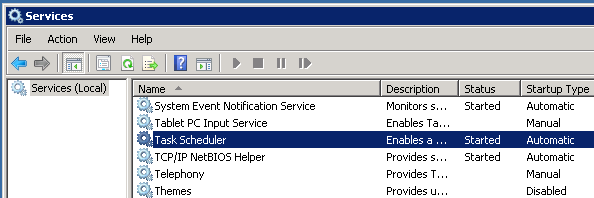
Continue to the end of this article for the final steps required.
Installing Pre-Requisites for an Exchange Server 2013 Client Access Server
For an Exchange 2013 server that will host only the Client Access server role, the following PowerShell commands are used to install the required roles and features.
Note: the Add-WindowsFeature command is quite lengthy and you will need to scroll across to be able to copy/paste all of it.
PS C:\> Import-Module ServerManager
PS C:\> Add-WindowsFeature Desktop-Experience, NET-Framework, NET-HTTP-Activation, RPC-over-HTTP-proxy, RSAT-Clustering, RSAT-Web-Server,
WAS-Process-Model, Web-Asp-Net, Web-Basic-Auth, Web-Client-Auth, Web-Digest-Auth, Web-Dir-Browsing, Web-Dyn-Compression, Web-Http-Errors,
Web-Http-Logging, Web-Http-Redirect, Web-Http-Tracing, Web-ISAPI-Ext, Web-ISAPI-Filter, Web-Lgcy-Mgmt-Console, Web-Metabase, Web-Mgmt-Console,
Web-Mgmt-Service, Web-Net-Ext, Web-Request-Monitor, Web-Server, Web-Stat-Compression, Web-Static-Content, Web-Windows-Auth, Web-WMI
Success Restart Needed Exit Code Feature Result
------- -------------- --------- --------------
True Yes Succes... {Ink Support, .NET Framework 3.5.1, Config...
A restart is required after the roles and features have finished installing.
Next, install the following software in this precise order (you may notice these are the same as the Mailbox server role, except for the Office Filter Pack not being required).
- Microsoft .NET Framework 4.5 RC (I recommend downloading the standalone redistributable installer)
- Windows Management Framework 3.0 (requires restart)
- Microsoft Unified Communications Managed API 4.0, Core Runtime 64-bit
- Microsoft Knowledge Base article KB974405 (Windows Identity Foundation)
- Knowledge Base article KB2619234 (Enable the Association Cookie/GUID that is used by RPC over HTTP to also be used at the RPC layer in Windows 7 and in Windows Server 2008 R2) (restart required)
- Knowledge Base article KB2533623 (Insecure library loading could allow remote code execution) (restart required)
These updates add up to around 350mb of files. One of the hotfixes even requires you to submit your email address to be emailed the download link. I recommend you download all the updates once and keep them stored on your network for use in subsequent Exchange 2013 Preview installs.
Additional Required Steps for Any Exchange Server 2013 Server Roles
After installing the above software components, but before installing Exchange 2013, remove the Microsoft Visual C++ Beta Redistributable via the Control Panel.
This must be uninstalled before attempting to install Exchange Server 2013 Preview.
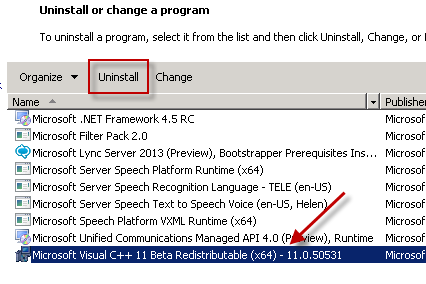
Open a command prompt and run the following commands (note that IISreset will reset any active connections to the server).
C:\> %SystemDrive%\Windows\Microsoft.NET\Framework64\v4.0.30319\aspnet_regiis.exe -ir -enable C:\> IISReset
The server is now ready for the installation of Exchange Server 2013.
Got a project that needs expert IT support?
From Linux and Microsoft Server to VMware, networking, and more, our team at CR Tech is here to help.
Get personalized support today and ensure your systems are running at peak performance or make sure that your project turns out to be a successful one!
CONTACT US NOW

