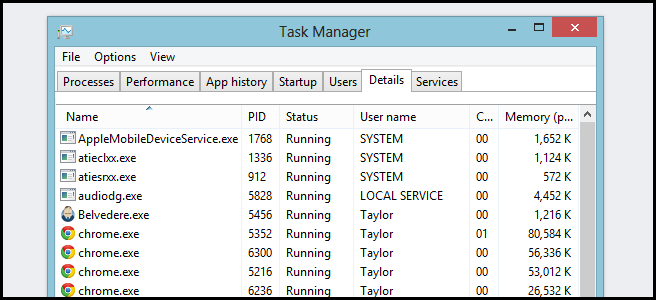
Sure, anybody can end a process from the Task Manager, but did you know you can also do it from the command line?
How to Kill a Process From the CLI in Windows
If the command prompt is your flavor of tea, you will need to know to know the name of the process you are trying to kill beforehand. The easiest way to get these is on the Details tab of the Task Manager.
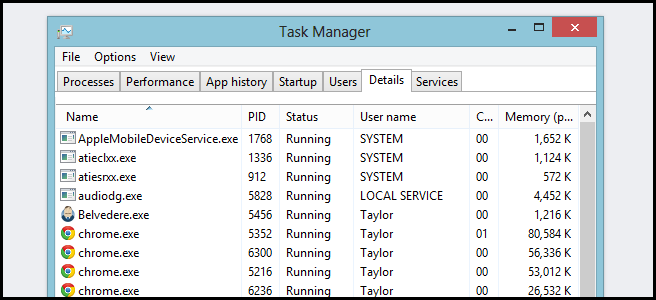
Once you have the name of the process a simple tskill is all it takes:
tskill chrome
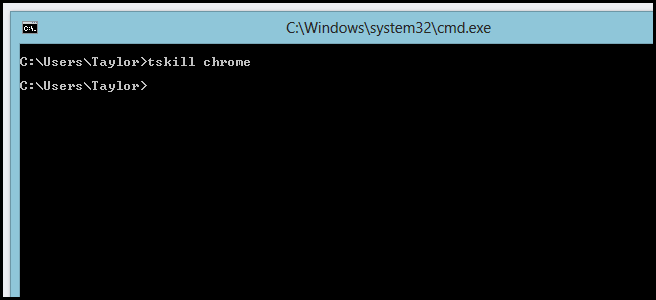
If you have already migrated to the Command Prompt’s older brother PowerShell, it is much simpler.
Get-Process | Where Name –Like “chrome*” | Stop-Process
The above would stop all the processes that match the chrome* wildcard pattern.
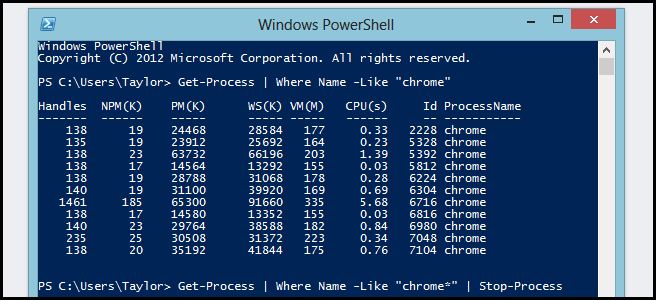
That’s all there is to it.
Got a project that needs expert IT support?
From Linux and Microsoft Server to VMware, networking, and more, our team at CR Tech is here to help.
Get personalized support today and ensure your systems are running at peak performance or make sure that your project turns out to be a successful one!
CONTACT US NOW

