The multi-role server architecture that was introduced with Exchange Server 2007, and then continued with Exchange 2010, has been consolidated in Exchange Server 2013.
Exchange 2013 has just two server roles that can be installed:
- Client Access server
- Mailbox server
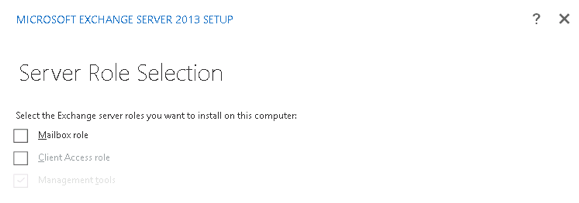
Server role selection during Exchange 2013 setup
The two roles can co-exist on the same host, or be installed separately.
Exchange Server 2013 Client Access Server
As the name suggests, the Client Access server role is the server that clients (eg Outlook, Outlook Web App, ActiveSync) connect to for mailbox access. The Client Access server authenticates, and redirects or proxies those requests to the appropriate Mailbox server.
Client Access servers can be made highly available through the use of a load balancer.
There are two main components:
- Client Access service – this handles the client connections to mailboxes
- Front End Transport service – this performs various email traffic filtering functions, as well as email routing between the Exchange servers and the outside world
Exchange Server 2013 Mailbox Server
Mailbox servers host the databases that contain mailbox and public folder data. As with Exchange 2010 the Exchange 2013 Mailbox server role can be made highly available by configuring a Database Availability Group.
The Mailbox server also runs two Transport services:
- Hub Transport service – similar to the Exchange 2007/2010 Hub Transport server role, this service provides email routing within the organization, and connectivity between the Front End transport service and the Mailbox Transport service
- Mailbox Transport service – this service passes email messages between the Hub Transport service and the mailbox database
Other Server Roles from Exchange 2007/2010
With the reduction in server roles to just two in Exchange Server 2013 you may be wondering what has happened to the remaining server roles that existed in Exchange Server 2007 and 2010:
- Hub Transport server – this functionality has been divided between the Client Access server (Front End Transport service) and Mailbox server (Hub Transport and Mailbox Transport services) and is no longer a dedicated server role
- Unified Messaging – this functionality has been divided between the Client Access and Mailbox server and is no longer a dedicated server role
- Edge Transport – Exchange 2013 Preview does not contain an Edge Transport server role, however it will function with an Exchange 2007 or 2010 Edge Transport. There have been hints that the Edge Transport server role will not be in future versions of Exchange server.
Got a project that needs expert IT support?
From Linux and Microsoft Server to VMware, networking, and more, our team at CR Tech is here to help.
Get personalized support today and ensure your systems are running at peak performance or make sure that your project turns out to be a successful one!
CONTACT US NOW

