In this article, I’ll show you how to disable the Windows Firewall on A Windows Nano Server 2016.
Below, you will see two methods to do it one using Netsh and the second using Set-NetFirewallProfile (PowerShell) you can use either of them.
To disable the firewall connect to your Nano Server using PowerShelland run the line below to disable the Firewall:
netsh advfirewall set allprofiles state off

To enable It back run:
netsh advfirewall set allprofiles state on
You can also use the line below to disable it using a PowerShell cmdlet:
Set-NetFirewallProfile -Profile Domain,Public,Private -Enabled false
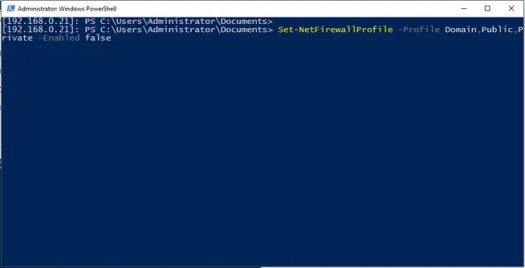
And the line below to enable it:
Set-NetFirewallProfile -Profile Domain,Public,Private -Enabled True
Thanks
Got a project that needs expert IT support?
From Linux and Microsoft Server to VMware, networking, and more, our team at CR Tech is here to help.
Get personalized support today and ensure your systems are running at peak performance or make sure that your project turns out to be a successful one!
CONTACT US NOW

