Deploying IIS on A Windows Container can be done In two ways, First way deploy windows Nano Server Container and then Install IIS using DISM, Second way and more simple and recommended Is downloading a Windows Nano Server Image with IIS Installed and configured.
In this article, I’ll use the first option and In the next few days, I’ll blog about the second option.
To get started, I’ll download the NanoServer IIS Container Image using the docker command below:
docker pull nanoserver/iis

The Image size Is around 500 MB and once downloaded Is ready to deployed.
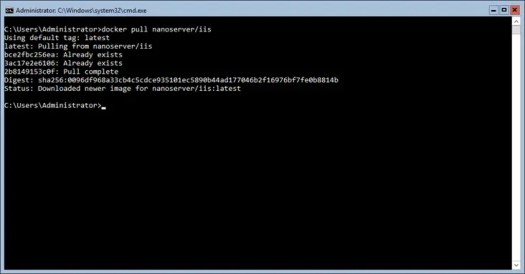
To confirm that It’s done, use the command below:
docker images
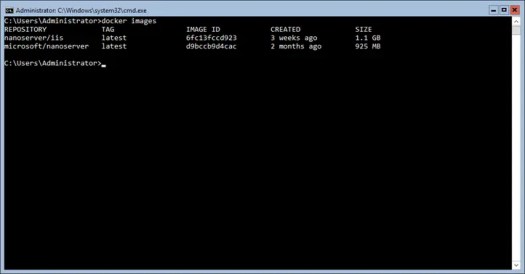
To create a Windows Nano Container with IIS, I simply use the downloaded Image
Docker run -it --name nano1 -p 80:80 nanoserver/iis
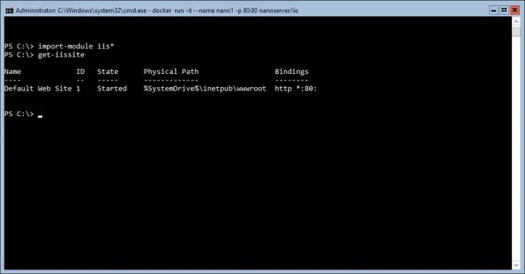
Next, I’ll access it using Port Forwarding
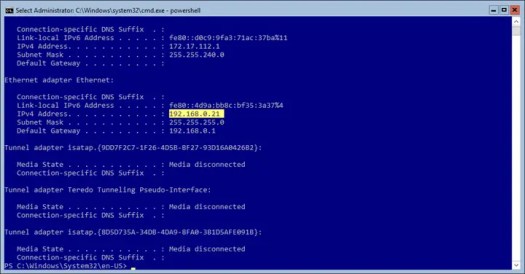
Done
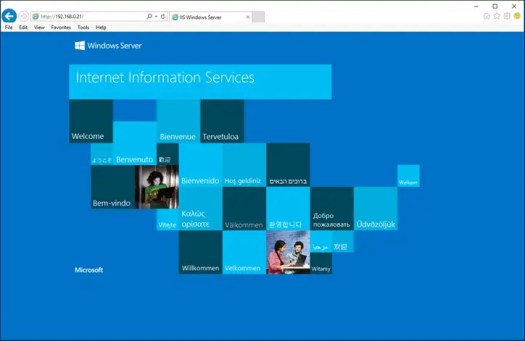
Got a project that needs expert IT support?
From Linux and Microsoft Server to VMware, networking, and more, our team at CR Tech is here to help.
Get personalized support today and ensure your systems are running at peak performance or make sure that your project turns out to be a successful one!
CONTACT US NOW

