PowerShell – Get a list of my domain Organizational Units
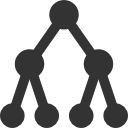
In the following examples two methods to retrieve the information using Active Directory and ADSI/NET.
Active Directory Module
I found two ways to get this information using this module
- Get-ADOrganizationUnit
- Get-ADObject
First we need to verify if the module is loaded and then search for Cmdlet that could meet our needs.
# Check if the ActiveDirectory module is Loaded Get-Module -Name ActiveDirevtory # Check if the ActiveDirectory module is available Get-Module -Name ActiveDirectory -ListAvailable # Import the ActiveDirectory module Import-Module -Name ActiveDirectory # Find Cmdlets in the ActiveDirectory related to OrganizationalUnit Get-Command -Module ActiveDirectory -Name *OrganizationalUnit*
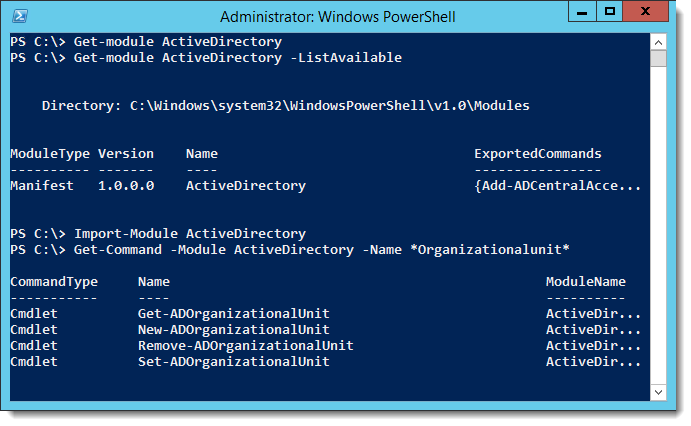
Get-ADOrganizationalUnit
The Get-ADOrganizational unit cmdlet gets an organizational unit object or performs a search to retrieve multiple organizational units.
Straight forward, we look for the properties available to us.
# Get the properties available for each OrganizationalUnit object Get-ADOrganizationalUnit -Filter * -Properties *| Get-Member
Output:
TypeName: Microsoft.ActiveDirectory.Management.ADOrganizationalUnit
Name MemberType Definition
---- ---------- ----------
Contains Method bool Contains(string propertyName)
Equals Method bool Equals(System.Object obj)
GetEnumerator Method System.Collections.IDictionaryEnumerator G...
GetHashCode Method int GetHashCode()
GetType Method type GetType()
ToString Method string ToString()
Item ParameterizedProperty Microsoft.ActiveDirectory.Management.ADPro...
CanonicalName Property System.String CanonicalName {get;}
City Property System.String City {get;set;}
CN Property System.String CN {get;}
Country Property System.String Country {get;set;}
Created Property System.DateTime Created {get;}
createTimeStamp Property System.DateTime createTimeStamp {get;}
Deleted Property System.Boolean Deleted {get;}
Description Property System.String Description {get;set;}
DisplayName Property System.String DisplayName {get;set;}
DistinguishedName Property System.String DistinguishedName {get;set;}
dSCorePropagationData Property Microsoft.ActiveDirectory.Management.ADPro...
gPLink Property System.String gPLink {get;set;}
instanceType Property System.Int32 instanceType {get;}
isCriticalSystemObject Property System.Boolean isCriticalSystemObject {get...
isDeleted Property System.Boolean isDeleted {get;}
LastKnownParent Property System.String LastKnownParent {get;}
LinkedGroupPolicyObjects Property Microsoft.ActiveDirectory.Management.ADPro...
ManagedBy Property System.String ManagedBy {get;set;}
Modified Property System.DateTime Modified {get;}
modifyTimeStamp Property System.DateTime modifyTimeStamp {get;}
Name Property System.String Name {get;}
nTSecurityDescriptor Property System.DirectoryServices.ActiveDirectorySe...
ObjectCategory Property System.String ObjectCategory {get;}
ObjectClass Property System.String ObjectClass {get;set;}
ObjectGUID Property System.Nullable`1[[System.Guid, mscorlib, ...
ou Property Microsoft.ActiveDirectory.Management.ADPro...
PostalCode Property System.String PostalCode {get;set;}
ProtectedFromAccidentalDeletion Property System.Boolean ProtectedFromAccidentalDele...
sDRightsEffective Property System.Int32 sDRightsEffective {get;}
showInAdvancedViewOnly Property System.Boolean showInAdvancedViewOnly {get...
State Property System.String State {get;set;}
StreetAddress Property System.String StreetAddress {get;set;}
systemFlags Property System.Int32 systemFlags {get;}
uSNChanged Property System.Int64 uSNChanged {get;}
uSNCreated Property System.Int64 uSNCreated {get;}
whenChanged Property System.DateTime whenChanged {get;}
whenCreated Property System.DateTime whenCreated {get;}
Now we just have to filter on the property CanonicalName.
# Get the property CanonicalName for each Organizational Unit Get-ADOrganizationalUnit -Filter * -Properties CanonicalName | Select-Object -Property CanonicalName
Output:
CanonicalName ------------- FX.LAB/Domain Controllers FX.LAB/TEST FX.LAB/TEST/Groups FX.LAB/MTL FX.LAB/Administration FX.LAB/Administration/Local FX.LAB/Administration/Global FX.LAB/Administration/Admin Users FX.LAB/Administration/ServiceAccounts FX.LAB/Administration/Test Jonathan OU FX.LAB/TEST/Users FX.LAB/TEST/Servers FX.LAB/Winter Scripting Games 2014 FX.LAB/Winter Scripting Games 2014/Event3 FX.LAB/Winter Scripting Games 2014/Event3/Finance Department
Get-ADObject
# Get Organizational Unit objects
Get-ADObject -Filter { ObjectClass -eq 'organizationalunit' }
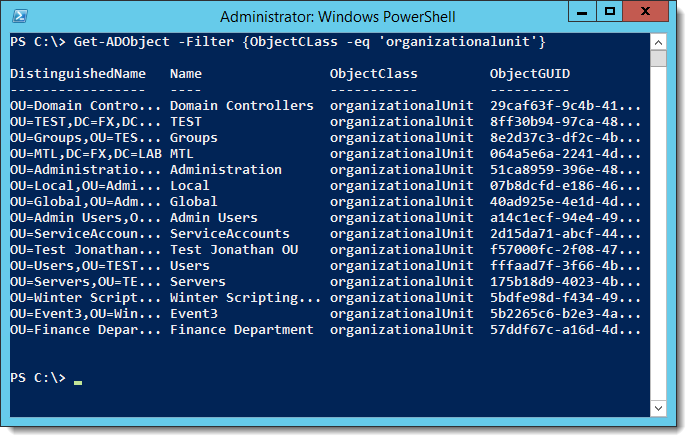
# Get Organizational Unit objects
Get-ADObject -Filter { ObjectClass -eq 'organizationalunit' } -Properties CanonicalName | Select-Object -Property CanonicalName
Output:
CanonicalName ------------- FX.LAB/Domain Controllers FX.LAB/TEST FX.LAB/TEST/Groups FX.LAB/MTL FX.LAB/Administration FX.LAB/Administration/Local FX.LAB/Administration/Global FX.LAB/Administration/Admin Users FX.LAB/Administration/ServiceAccounts FX.LAB/Administration/Test Jonathan OU FX.LAB/TEST/Users FX.LAB/TEST/Servers FX.LAB/Winter Scripting Games 2014 FX.LAB/Winter Scripting Games 2014/Event3 FX.LAB/Winter Scripting Games 2014/Event3/Finance Department
ADSI/NET
Finally, the ADSI method! This technique is a bit more complex, but this does not require any module/snapin and can be run from PowerShell without any pre-requisites.
$info = ([adsisearcher]"objectclass=organizationalunit")
$info.PropertiesToLoad.AddRange("CanonicalName")
$info.findall().properties.canonicalname
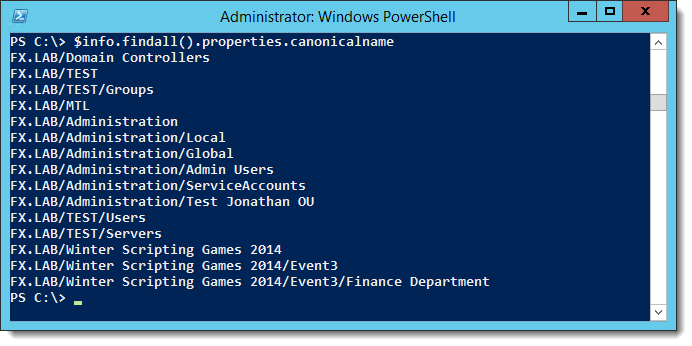
Got a project that needs expert IT support?
From Linux and Microsoft Server to VMware, networking, and more, our team at CR Tech is here to help.
Get personalized support today and ensure your systems are running at peak performance or make sure that your project turns out to be a successful one!
CONTACT US NOW

