This article will show you how to export a single folder from an entire mailbox to a PST file on Exchange Server 2010, 2013 and 2016.
To start the process open EMS and type the command below (change mailbox and source folder path).
New-MailboxExportRequest -mailbox adminu -SourceRootFolder "Inbox/folder" -filepath \\exchange\C$\Source\adminu.pst

Example: ( New-MailboxExportRequest -mailbox “Matt Heitman” –FilePath \\ltivw-p-mbx03\pst$\mheitman2.pst )
You can import it to another mailbox by running the cmdlet below:
New-mailboximportrequest –mailbox mia –filepath \\file\c$\data\admin.pst -targetrootfolder inbox/test"
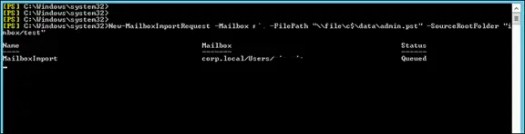
Got a project that needs expert IT support?
From Linux and Microsoft Server to VMware, networking, and more, our team at CR Tech is here to help.
Get personalized support today and ensure your systems are running at peak performance or make sure that your project turns out to be a successful one!
CONTACT US NOW

